Easy to use photo galleries for your website
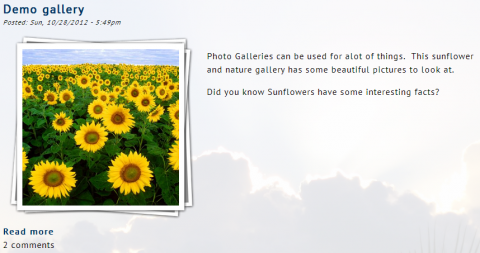
Publishing pictures on your website is important and it should be easy to accomplish with a standard web browser. When you are logged in as an administrator, you can accomplish this using the Photo Gallery Form.
A photo gallery has 3 different views that can be viewed by your visitors. The first view is a preview that is used in lists of items. (1) The first part of the preview is the title and when the gallery was published. (2) The first picture in the gallery order is used as part of the preview along with a teaser description. (3) The last shows a summary of the total comments made about the gallery.
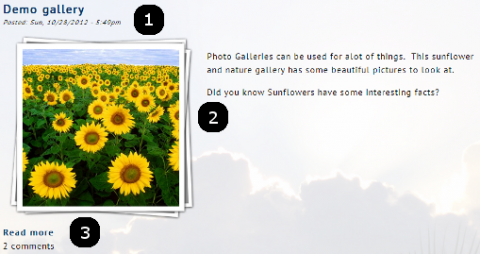
When a user clicks on the title of the gallery, it will bring them to a thumbnail view of the entire gallery. (1) The entire article included with the gallery is displayed first. (2) The gallery is displayed in a grid format that allows a visitor to quickly see all the pictures that are a part of this gallery. (3) If you are an administrator, you can quickly add additional media to the gallery as well as edit each picture description or delete it using the configuration menu in the upper right hand corner of the picture.
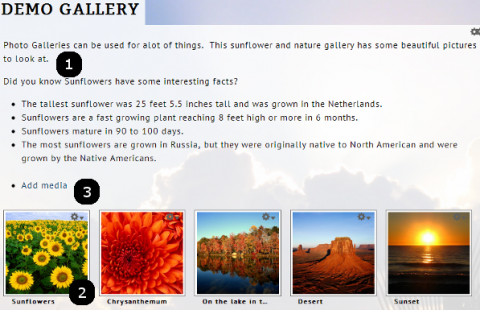
The last feature used by a visitor to your gallery is the ability to display a larger picture. (1) They can scroll through each picture and there is a link to easily download a copy of the picture. (2) There is also a slideshow mode as well as a listing of the copyright status of your picture on the site.

